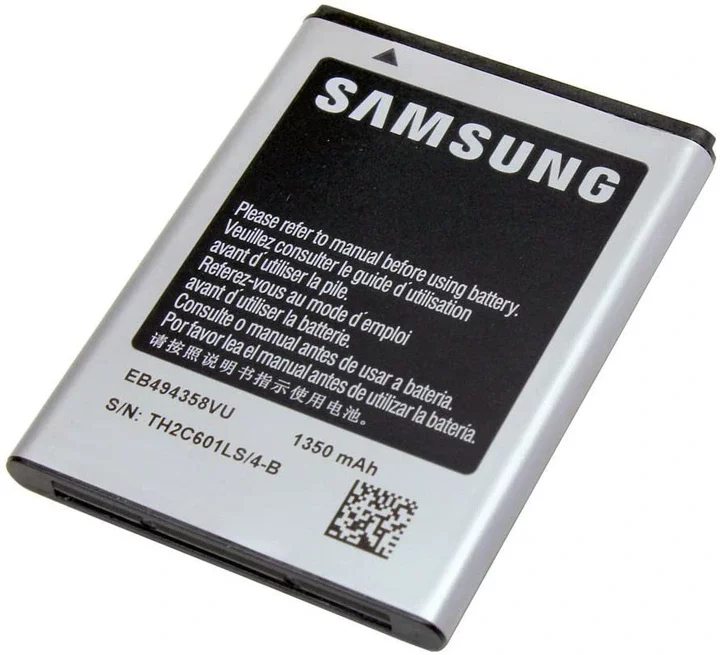
If you are a mobile phone user (of course you are), one recurring headache that you suffer or you must have seen people around you suffer is that of phone battery draining out very fast. This headache has even become more rampant as a result of these days of smartphones. This is because, the same reason a mobile phone is a smartphone, makes it a battery gulper - think about all the battery-consuming apps. Hence, mobile phone manufacturers are increasingly advertising "longer battery life" as a selling point. Though these manufacturers are making batteries with longer life, users never seem to get enough battery life.
Here are 10 ways to at least elongate your battery life
1 Always Lock Your Keypad
Some mobile phone users do not even lock their keypads, let alone pass coding their phones. As far as they are concerned, they have nothing to hide and always having to unlock the phone every few seconds is like a hindrance to them. However, you are losing part of your battery life any time you mistakenly press a key when the phone is not locked. That infinitesimal key press may make a difference in the long run.
2 Disconnect from Charger After Charging
Some people fail to disconnect their phones from the charger even after charging or after they have switched off the socket. What they do not know is that some of the power of the battery is dissipated by the charger while it is still plugged in without power coming in from a power source. This is why chargers with indicators, light up when you connect them to the phone even before switching on the socket
3 Do not Keep in a Hot Place
When you leave your phone in your car in the hot sun, you are not only reducing the battery life of your phone, but you are also damaging your battery as well as your phone. Learn not to keep your phone where there is a high temperature, including not leaving it in the kitchen or near your cooker.
4 Do not download Apps that are not needed
Some smartphone users download applications to their phones because they are necessary while other applications are downloaded because they are free. Granted that some are downloaded because the owner of the phone thinks they are useful, only not to have any use for them later. Make sure you download only the apps that you need,
5 Do not Leave Apps Running Underground
This one takes the cake in terms of battery drainage in phones. Most times, phone users are not aware that there are apps running underground in their phones. They probably fail or forget to shut down some apps correctly after usage. In this age of multi-tasking of operating systems, inadvertently running underground apps will not only drain your batteries but may consume your data if they are data-reliant. There are features to check running apps in phones. Always make sure they are switched off.
6 Do not Browse Because you can
Sometimes, phone users do have that free data they want to expend or they may as well have an unlimited data plan. Always remember that browsing or data usage drains the battery very fast. While you expend that free data, remember that your battery may not be "alive" for you to pick that important call if it drains out completely before it comes. Only browse when it is necessary. Better still; browse while your phone is charging.
7 Consider Switching off Your Data
This one may be a tough call in these days of social media but consider switching off your data, especially when you need to conserve your battery for an important call later. Nothing drains batteries more than data. You can also decide to occasionally log out of your social media platforms
8 Upgrade Your Phone Regularly
There are reasons that phone manufacturers regularly release software upgrades for their mobile phone users. Sometimes, it is to add more cool features and sometimes it is for security issues. They may also do these to fix different kinds of bugs, including bugs that affect the battery life of phones. They may not tell you directly about the battery aspect, but users have upgraded their OS in the past and have seen a better battery life.
9 Always Close Web Pages
This very point can as well be under "do not leave underground apps running" but it sure deserves a bullet of its own. Leaving a webpage open may be akin to leaving an underground app running because not only is your web browser an app, but there may be gifs running on the web page that are consuming your battery. Leaving a webpage running may drain your battery and consume your data.
10 Buy Original Batteries Only
This may not indeed be as easy as writing. Some mobile phone users honestly seek out original batteries only to get after-market batteries from the wrong sources. Even accredited dealers sometimes fraudulently sell non-genuine batteries to unsuspecting buyers. However, try as much as you can to reach the manufacturer's source and buy the original batteries. They always last longer than the after-market batteries.











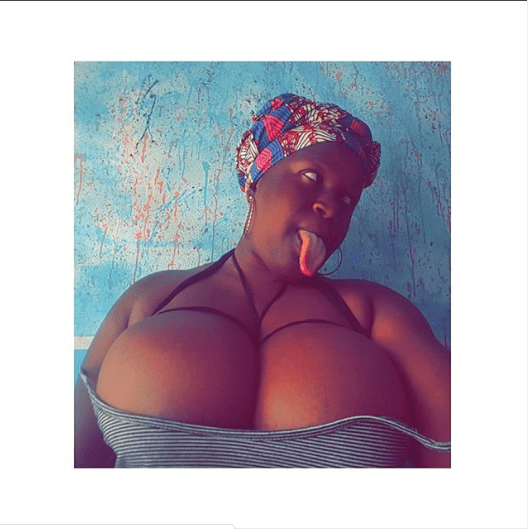





Comments