An expert shares a myriad of ways to help you get more out of your mobile - and preserve your battery life for those times when you need your device the most

We've all been there - you're out and about having a great time when you realise the battery life on your mobile phone is about to run out.
Of course, using low battery mode or switching off data might help preserve it for a little bit longer. But did you know there are lots of great hacks that might stop you from getting the dreaded 'low battery' warning in the first place?
Dan Melia, a mobile phone expert from Mobile Phones Direct, has shared five ways to help you get more out of your mobile and preserve your battery life for those times when you need your device the most:
The 20/80 rule
"Did you know that constantly charging your phone from 0% to 100% is actually terrible for your battery? This and repeatedly charging and discharging your phone, also known as charging cycles, significantly impacts the lifespan of the battery. It's actually best to keep your device charged between 20% and 80% - especially with iPhones which use Lithium-ion batteries.
"If you have an iPhone with iOS 13 and later, you can turn on Apple's Optimised Battery Charging feature, which can be found in Settings - Battery. With this, your phone will stop charging at 80%. Turning on this feature allows your phone to learn from your daily charging habits to help improve the lifespan of your battery."
Don't charge your phone overnight
"While it's not unsafe to charge your phone overnight, it can cause it to overheat, which does accelerate battery ageing. The Apple Optimised Charging feature will make sure iPhones stop charging when they hit 80%, and Samsung's Galaxy phones offer features allowing users to limit charging to 85%. So if you do want to leave your phone on charge overnight, it won't damage your battery health. Most modern phones come equipped with built-in protections to prevent overcharging and potential hazards like fires."
Use reputable charging cables
"One of the most overlooked ways of killing your device's battery is by using cheap, third-party cables to charge your phone. You should always try to stick to reputable and reliable cables, such as those from the manufacturer of your phone. A three-metre charger you found somewhere online may be tempting, but it might also frazzle your phone battery, so stay away from those!"
Don't overheat your phone
"Excessive heat can shorten your phone's battery life too and this can come from multiple things. We've already mentioned keeping your phone on charge for too long, but also using it for excessive amounts of time or leaving it in the sun has an impact. Try to limit the amount of time you spend on your phone at any one time, and definitely keep it in the shade when you're outside in the sun."
Buy a wireless charger with a built-in cooling fan
"If you wirelessly charge your phone, you should be aware that this generates more heat than wired charging, which can ruin your battery lifespan. However, you can combat this by buying a wireless charger with a built-in cooling fan, which brands such as Samsung, Google and other manufacturers sell. Using your phone while it charges also generates excessive heat and means it will charge at a slower rate than normal to allow enough power for ongoing usage, so always be mindful of this."

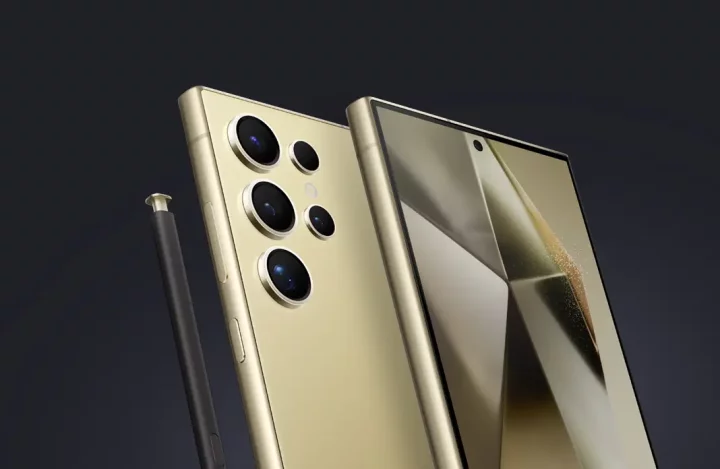







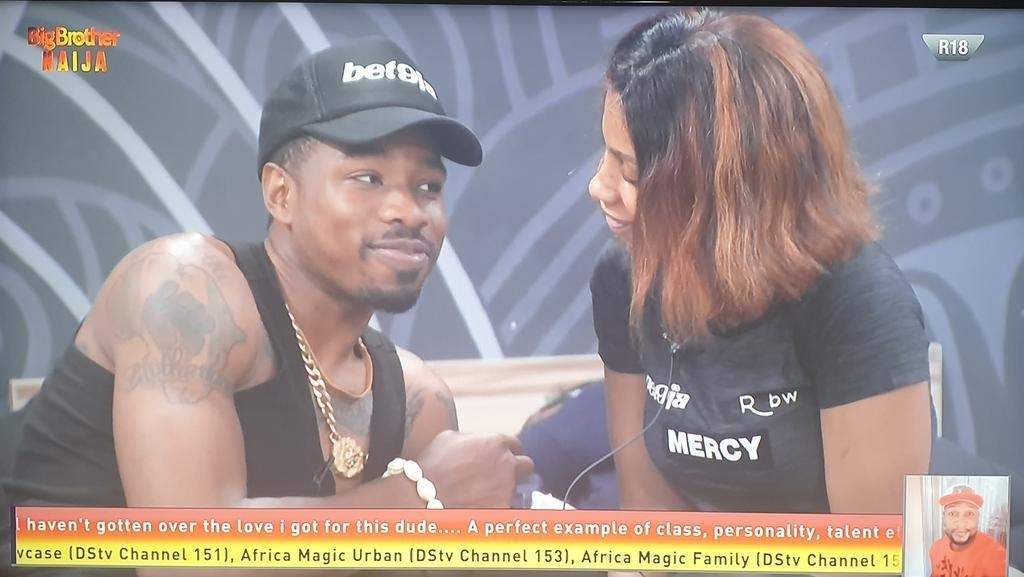





Comments