
Checking what your Logitech Circle cameras are seeing could be as simple as barking out a simple voice command -- so long as you have all the necessary devices. The home security cameras now work with Google Assistant, though you'll of course need to have a Home speaker, an Android phone or an iPhone loaded with the voice assistant's app. You'll also need a Chromecast or a TV with built-in Chromecast capability to view the live video feed from your camera.
If you already have all those, then you simply have to say "Ok Google, show me the front door camera" to watch what's going on in front of your house. Replace front door with "backyard" or any other location where you placed one of Logitech's cams. The feature is now available in the US for both Circle 2 and the original Circle cameras, whether wired or wireless. Logitech says the integration will make its way to other countries in the future, as well.
Source: Logitech




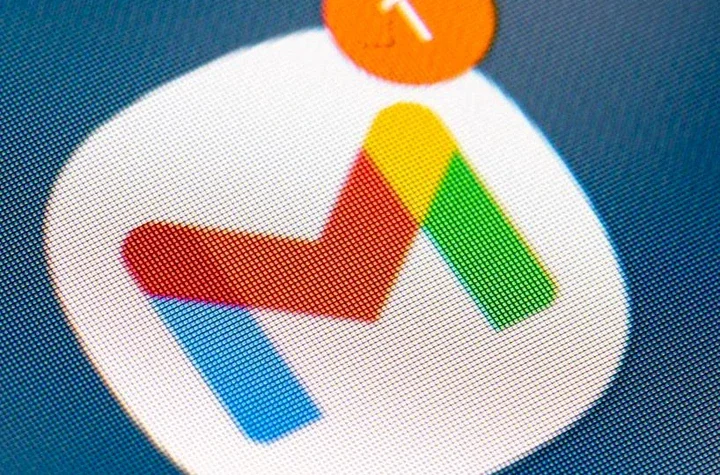
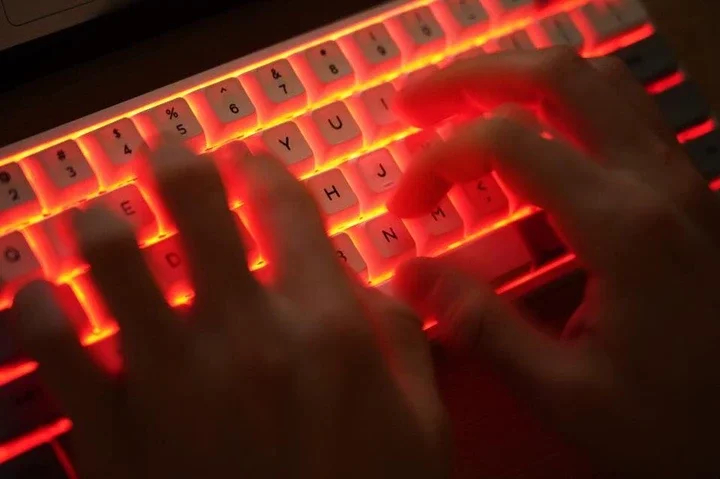










Comments