
New improved multitasking feature

"Multiple Windows" mode is optimized in Samsung Galaxy S6: the feature is activated by default, it runs by the key that is located left from "Home", and a choice of 2 compliant applications to run simultaneously, or returning to the open application by clicking on it.
Support for two types of wireless charging

Monolithic housing does not have access to the battery, but wireless charging support has been added!
S6 has a support of 2 types of charging: Qi и Powermat. You charge using any panel for wireless charging, regardless of brand.
Samsung account

Sometimes users have confusions with their accounts. To simplify the registration process, you can create Samsung account by using the user credentials for Google. You need Samsung account to synchronize contacts, calendar, Internet browser, etc.
Removing pre-installed applications

In the you can delete/deactivate some preinstalled applications (about 12), without the need to obtain the rights of the superuser (ROOT).
S Voice call with a word at any time
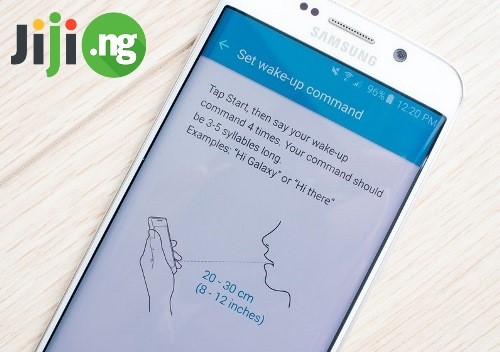
Samsung is continually working to improve its S Voice service, which now can be activated even when the screen of the smartphone is turned off and the device is locked.
You can activate S Voice even with turned off screen and blocked device - you can set activation using any phrase!
S Voice handles all the basic commands, including web search without having to physically interact with the smartphone.









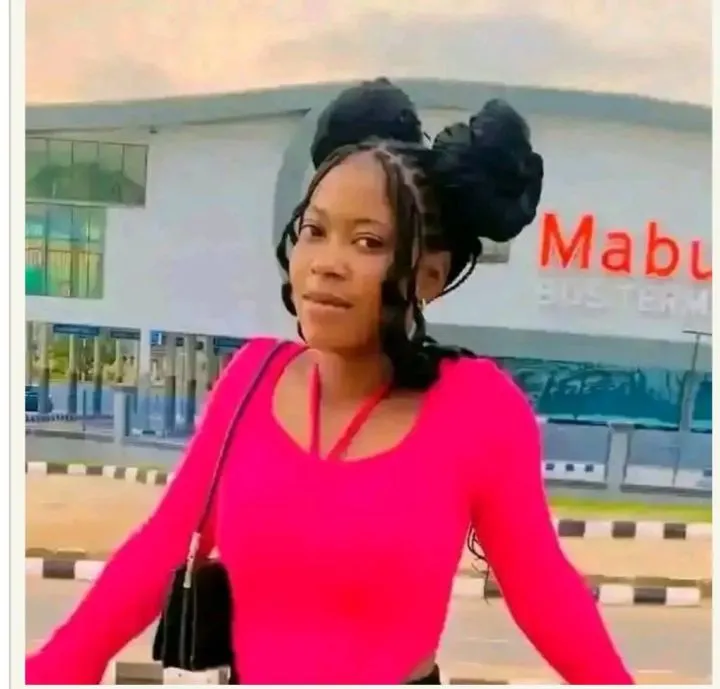






Comments