How to Download WhatsApp Messenger on Nokia X
Nokia X family, the first Nokia phones running Android have already started seeding in various markets and if you’ve picked one up, you’d notice that WhatsApp is not present in the Nokia Store yet. However, as we know, Nokia provided the option to install apps from other Android app stores or direct APK files for the time they are not submitted to the Nokia X Store.
Downloading WhatsApp on Nokia X, X+ and XL
To download WhatsApp Messenger on your shining new Nokia Android phone, follow the steps below. Because the app is not available on the Nokia Store itself, we’ll download the installer file (APK) of WhatsApp directly and install it.
1.Connect to the internet and open your internet browser (Nokia Xpress)
2.Type in whatsapp.com/android in the URL field and tap on go. If you’re viewing this post on your phone, you can also tap on this link.
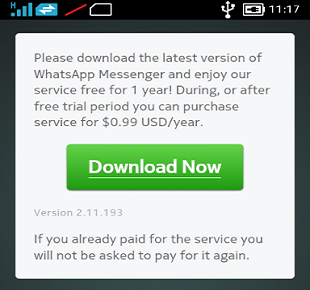
3.On the WhatsApp website, click on the greenDownload Now button.
4.The browser will start downloading the WhatsApp installer (APK File). Open fastlane to see the progress.
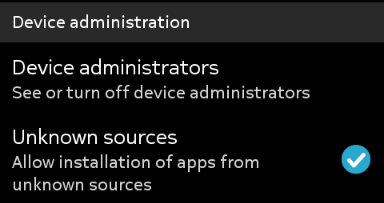
5.Open fast lane to see the download progress. When it finishes, tap on the1file downloaded.The app installer will open. If you see an error, read below. Else skip to the step 6.
If you see Blocked error, tab on settings in the same dialog, scroll down and tick the box in front of Unknown sources. Tap on OK to accept the confirmation. Now repeat the step 5.
6.Tap on Install to Install the WhatsApp Messenger on your phone.

7.Tap on Open when the Installation is finished.
Complete the initial WhatsApp setup by accepting the terms and entering your phone number. That’s all it takes to start using WhatsApp on your Nokia X.







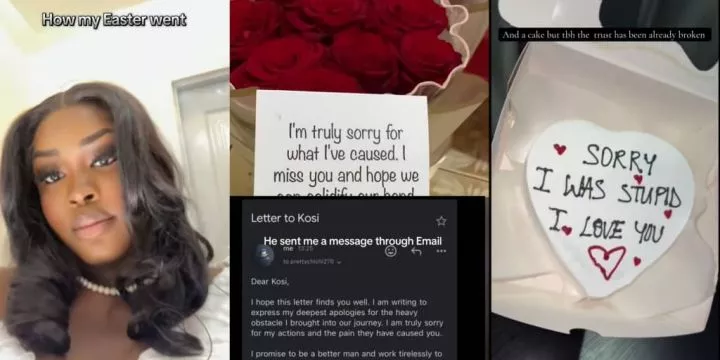









Comments