Good day my fellow NETNAIJA.
Etisalat is back and beta blazing
on all application E.g opera,2go,
watzap and much more.
Follow bellow steps to configure ur phone
FOR SYMBIAN USERS
Create an access point this
way=Connection
name=Etisalat WAP
Apn=etisalat
Username=none
password=none
homepage=none
Now your advanced settings
ip=10.71.170.5
Port=8080
FOR JAVA USERS
create prov file with this.
confg name=etisalat wap
apn=leave it empty
Ip=10.71.170.5
Port=8080
username and passkey=leave it empty
with above steps you are good
to go.
NOTE:-If above tweak did not
work for you? Open your dust bine and put your phone cos
that is what i used in posting
this tweak.





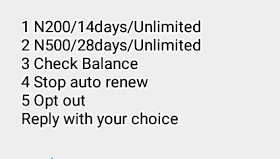








Comments