Please use quote to copy this code, open moduls and add it to your settings.php at the top before every other code, but you must edit it and change admincp to your cpanel name, change JOSHUAEASY to your access code and dvKfDj13m to your pin code
PHP Code
<?php session_start();
//your settings
$panel = "admincp";
$access = "JOSHUAEASY";
$pin = "dvKfDj13m";
//do not edit below here
if (isset($_POST['submit'])) { if (mb_strtolower($_POST['access']) == mb_strtolower($access) && $_POST['pin'] == $pin) { $_SESSION['access'] = "admin"; echo "<script>alert('ACCESS GRANTED')</script>"; } else { echo "<script>alert('ACCESS DENIED')</script>"; } } if (!isset($_SESSION['access']) && preg_match("/$panel/i", $_SERVER['PHP_SELF'])) { echo "<form method='post' action=''><b>ACCESS CODE:</b><br><input type='text' name='access'><br><b>PIN CODE:</b><input type='password' name='pin'><br><input type='submit' name='submit'>"; exit; } ?>
?>

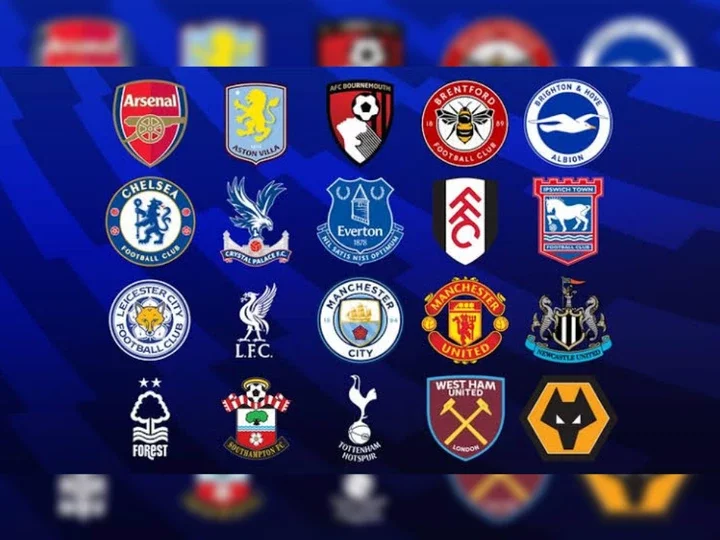



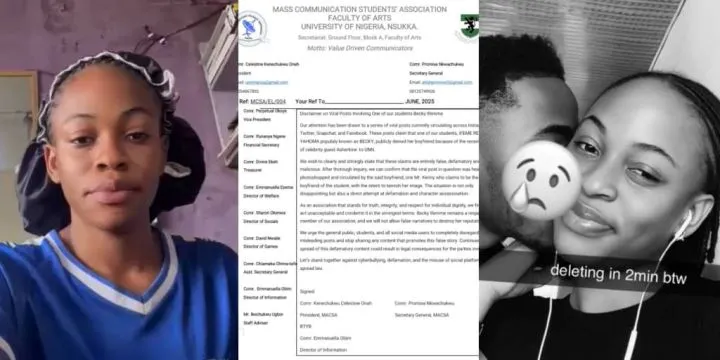


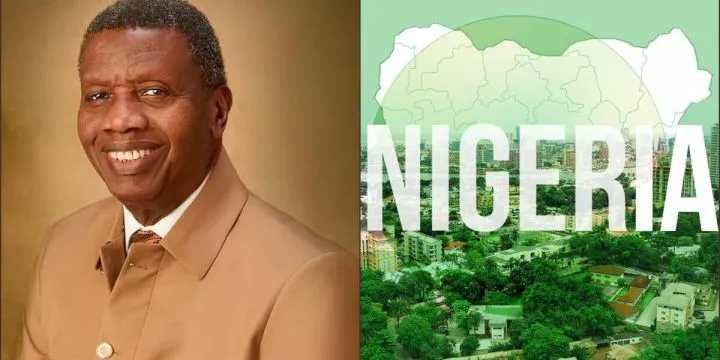


Comments