NOTE:- Please Always hit the Share Link after reading our Articles!!!
MTN is Back for PC Users with Privoxy... Privoxy is one of the Best Tunnelling Software for Browsing for Free on PC, No Server needed, Just Connect and Zoom Off..

Don't have the Privoxy Software? Download the Setup Here
Follow this Step to Start Using Privoxy for Free on your PC with MTN
1. After Downloading Privoxy, Unzip it because its in .zip format, Extract it into a New Folder.
2. After you finish Unzipping it, Open the Folder, You will see many Files, Just Locate the File with name "Match-All", Right click on it and click on the "Open with Option" and then choose Notepad.
3. The File will open with Notepad, Now you will see something like +add- header{X- Forwarded-For: 60.76.118.97} , Just change the IP Address 60.76.118.97 inside it to 46.45.159.2
4. Also Look for +add-header {Host: , and change the Host to mobiletv.mtnonline.com
Now your Host will look like this: +add- header {Host: mobiletv.mtnonline.com}
=After that, Look into the Privoxy Folder and Open the File with the P
Now you have to Configure your Browser with the below IP and PORT to work with Privoxy.
HTTP Proxy: 127.0.0.1 | PORT: 8118
SSL Proxy: 127.0.0.1 | PORT: 8118
Save and Enjoy d browsing
NOTE:- Dont use any subscription apart From MTN 500MB BUNDLE .Just 0.00kobo Things (As Directed by Replicant) .

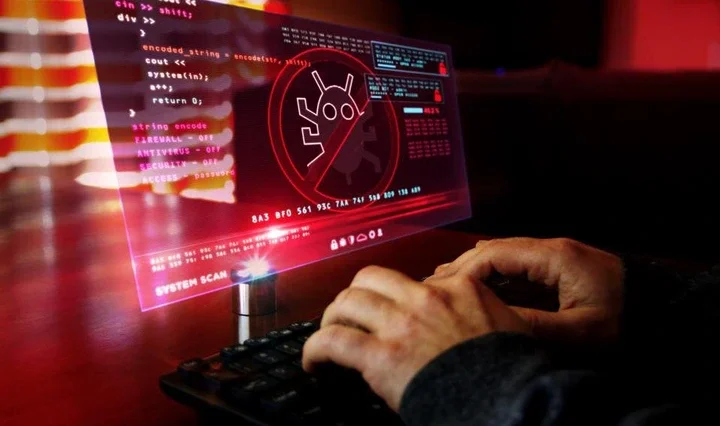
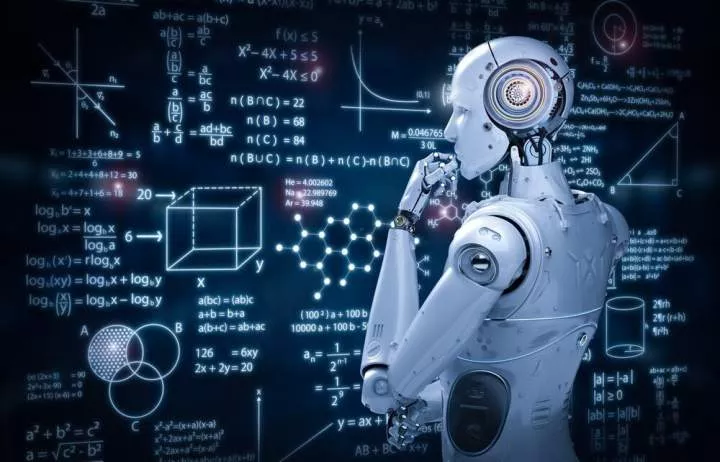









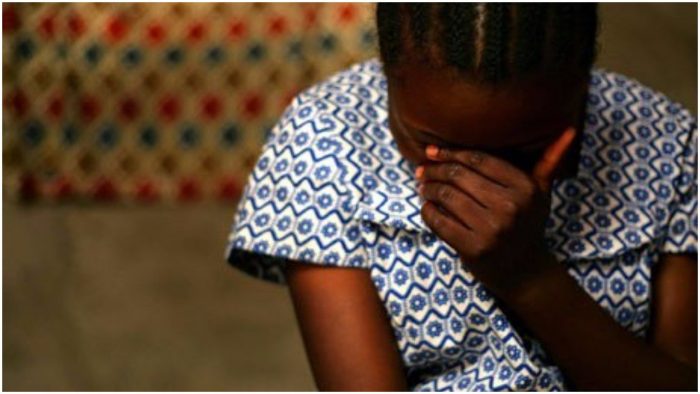

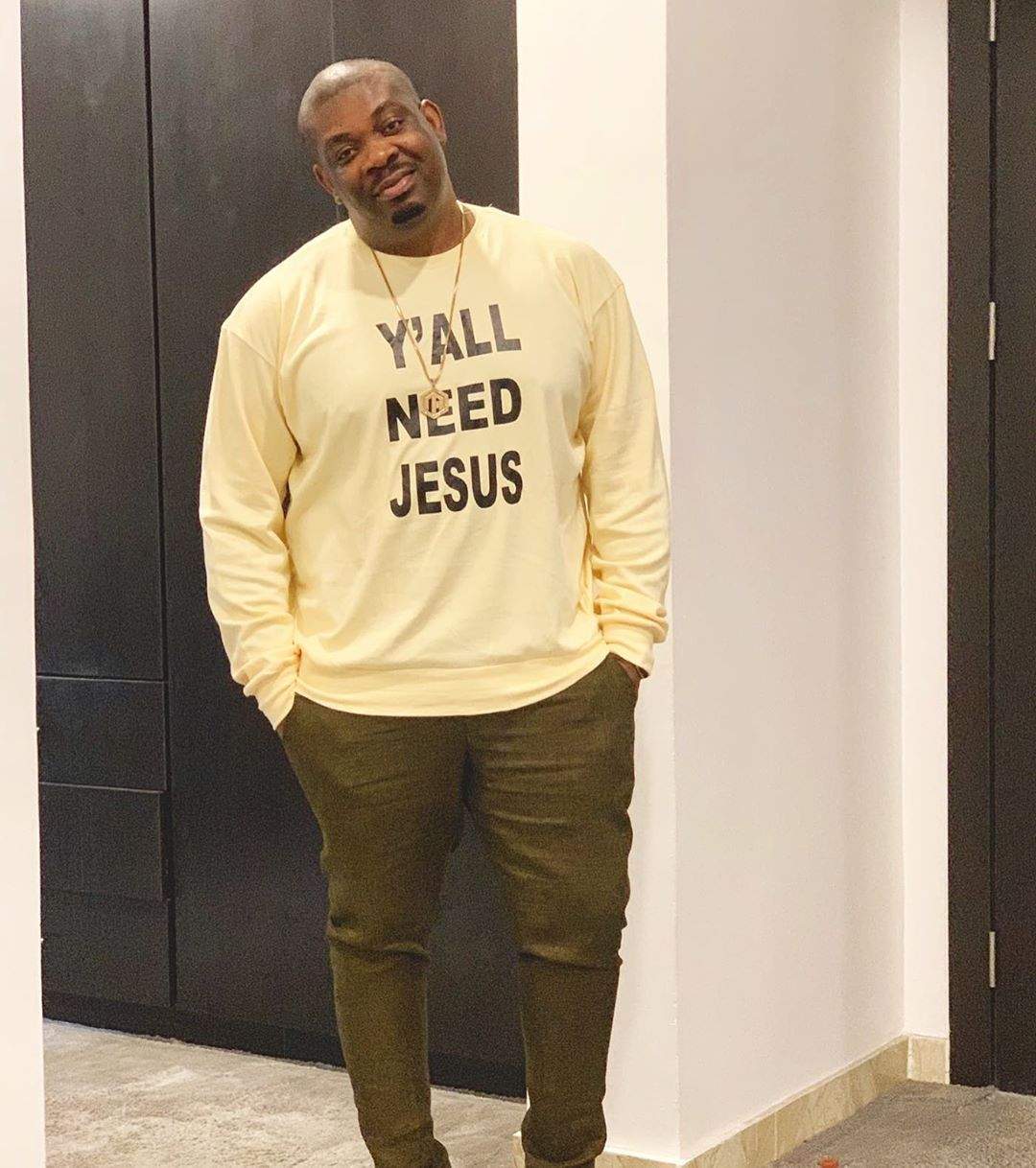

Comments