This Simple Tutorial works
for some series of Nokia
product only but Most Users
of this Phones are not Aware
of this Hidden Features..
1.Go to where you normally
your video
2.Play any video of your
choice to where you want to
screenshot
3.Press pause and press
option and scrol down to
where you wil see capture
and it will directly save the
screen shot to your memory
card.
Note:- It works in all type
of Asha Phones e.g 2700,
2330c, 2790 e.tc










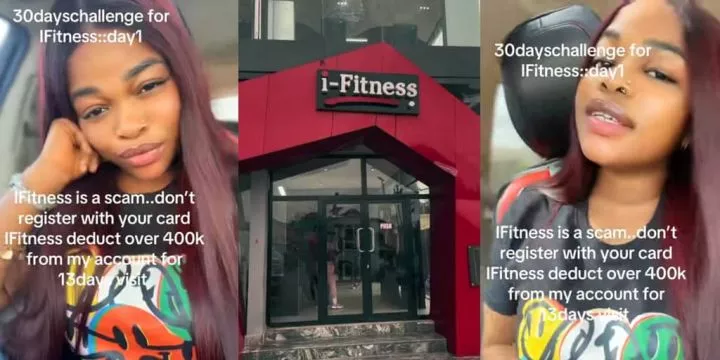






Comments