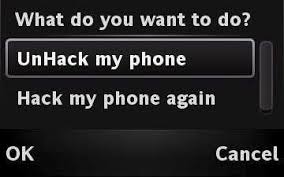

Here is the list of things you will need : Your NOKIA (of course), Nokia PC suite, FreeSigner application, HelloOx2 unsigned and some patience, that's it! I am listing down the method so that it becomes more easier for you to follow.
1. Goto OPDA http://cer.opda.cn/en/index.php?module=index) and sign up for an account and login to it.
2. Click on apply cer http://cer.opda.cn/en/index.php?module=certificate&action=apply) button on the right hand side of the page
3. Fill in the details as asked in that form and click on submit application
4. It will give a success confirmation once done and you will have to check OPDA again after 5 hours to download your certificate and key.
5. Now Download HelloOx2 http://www.4shared.com/file/137782202/e2408b8e/HelloOX2v203Unsigned.html) application and save (don't install) in your phone.
6. Now Download FreeSigner http://hotfile.com/dl/42196374/4b8671a/FreeSigner_v1.01_freeware_by_junnikokukiopda.net.cn_selfsigned.sisx.html) and install it to your phone.
7. Copy the certificate and key to your phone. (may it be in internal or external memory)
8. Now run FreeSigner and goto options > settings and map your certificate and key file there and leave all the other fields as it it.
9. Now Press back and select Add Task and map your HelloOx2 file which you saved as per the point number 5 and select Self Sign Sis.
10. Press option > Go! . After few seconds go to the place where you saved your HelloOx2 and install and run it. It will do the rest of the work and you're done!
Now you may try installing any application or game which was giving you a certificate error previously and you will be happy to install it?
ENJOY......
Don't forget to click the SHARE and LIKE button, to share this with your friends on Facebook because they too would enjoy reading it also.







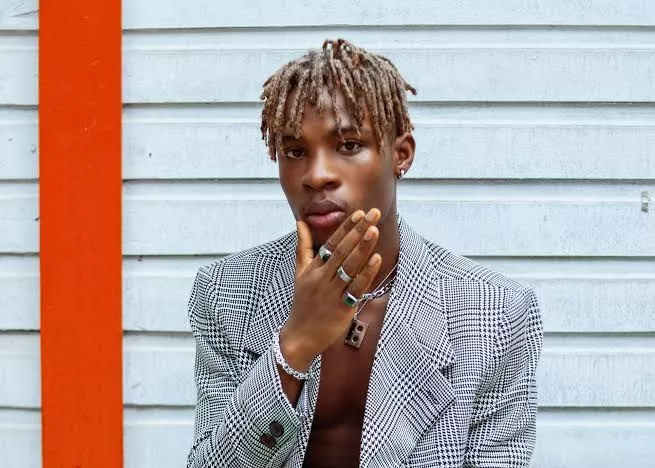
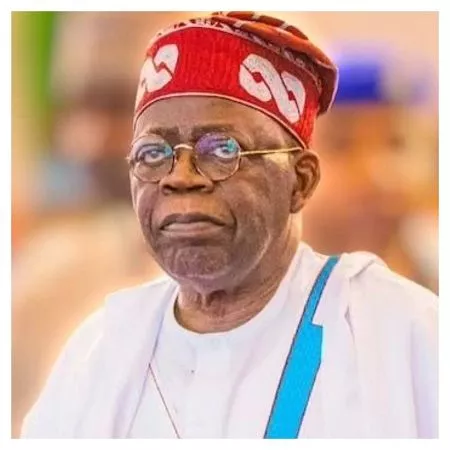




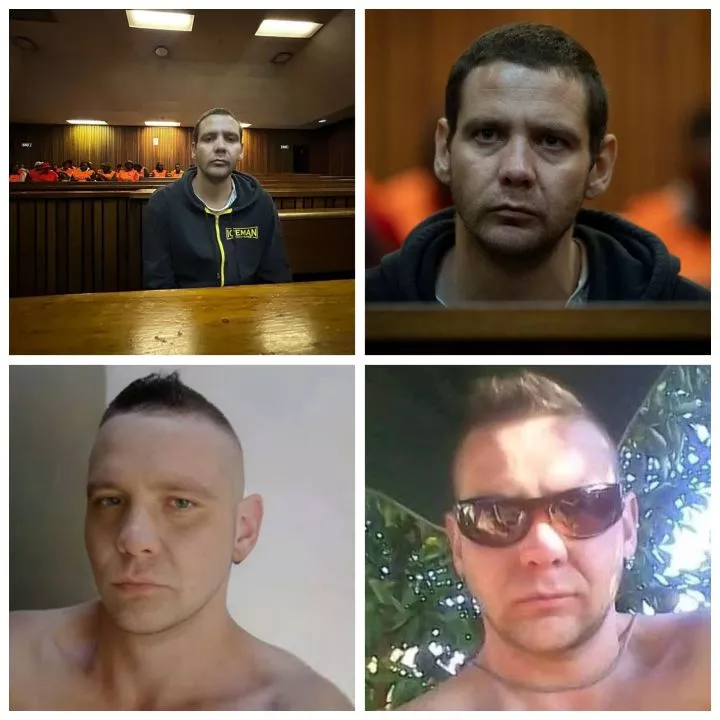



Comments