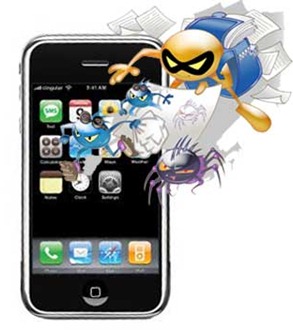
How to remove or delete autorun virus & other viruses from ur memory card by just using BlueFTP. There are many things dat blueftp can do not just for sending & receiving files only, but it can also be used to delete one of the toughest virus like AUTORUN.EXE, is one of the most common virus found on memory cards, flashdrives & even pc itself.
This virus is not visible (hidden) is dangerous & slow to attack. To remove or delete dis virus follow my steps below:
1.Download BlueFTP Here at our portal
2.Goto option on your blueftp applications access: change data reading to always allowed.
3.Open your BlueFTP, locate your memory card (E:) If there is a virus on ur memory card, it will be shown as index.tr autorun.exe, autorun vault etc, then if u see something like this, it is called invisible virus, this invisible virus always affect & cause java phones to be slow & when trying to delete those invisible files with your BlueFTP, it will reply u saying unable to delete file, its simply means the invisible virus cannot be deleted.
4.With your BlueFTP scroll through & if you see any of the below listed viruses:- i. AUTORUN.EXE ii. USB VAULT iii. INDEX.TR iv. ACHE.EXE v. AUTORUN.INF
5. Locate it then press 9, then you will be shown 3 then it will dislay a markable boxes; READ FLAG, HIDDEN FLAG, WRITE FLAG, TRIVING FLAG etc simply mark WRITE FLAG & then unmark the HIDDEN FLAG & save it & select the file by pressing * , then press option & scrol down until you see delete, click delete, after deleting it then you can now close ur blueftp. Goto ur memory card, then you will notice that your virus has been deleted.
Then your work is done , make sure you restore your Phone factory settings, but before doing that make sure you move all importants files on your phone memory to your memory card e.g move your phone contacts to sim card etc. Restore & enjoy yourself. If you have any comment/ Question, drop it now.
Note:- Make sure you always do this like once in a month or after downloading or receiving any file from people.
Don't forget to click the SHARE and LIKE below above post, to share this information with your friends on Facebook because they too would enjoy reading it also.

















Comments