2go is one of the leading mobile Application for mobile user’s in the world today, Due to this many people use it as the best social and communicating application among themselves. while surfing through i discovered a trick on connecting your twitter account to 2go. so am gonna share it with my wonderful readers.
Follow These Steps To Connect Twitter With 2go.
==> Visit www.twitter.com and sign in to your twitter account. Now, when you are Logged in, Go to www.tweet.im and click on the Sign in with twitter button.
==> Then, when it signed in, Click on Authorise App. Now here is what you do select your desire account to use it, well its recommend to use Gmail because 2go only Authorise Gtalk, Kindly select Gmail and fill in your Gmail email address
3. Then Click On Register button, Now Open your 2go and go to Settings, click on Gateway and select Gtalk then activate using you gmail logins all in lower case.
4. Now go to your friend lists and you will see a request from Twitter, click and accept request and add Twitter as a friend.
Enjoy but dont forget to share this with your fwends
==>





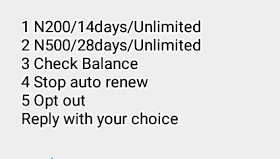




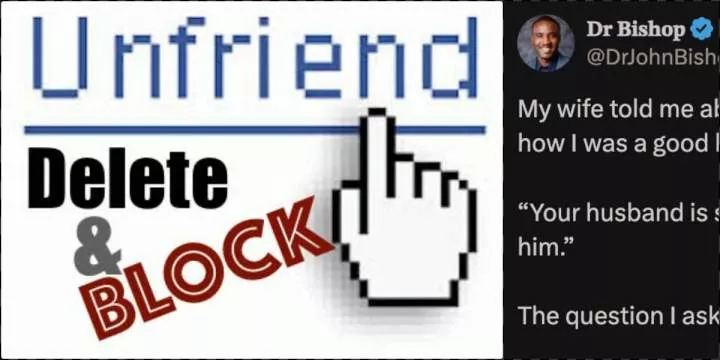

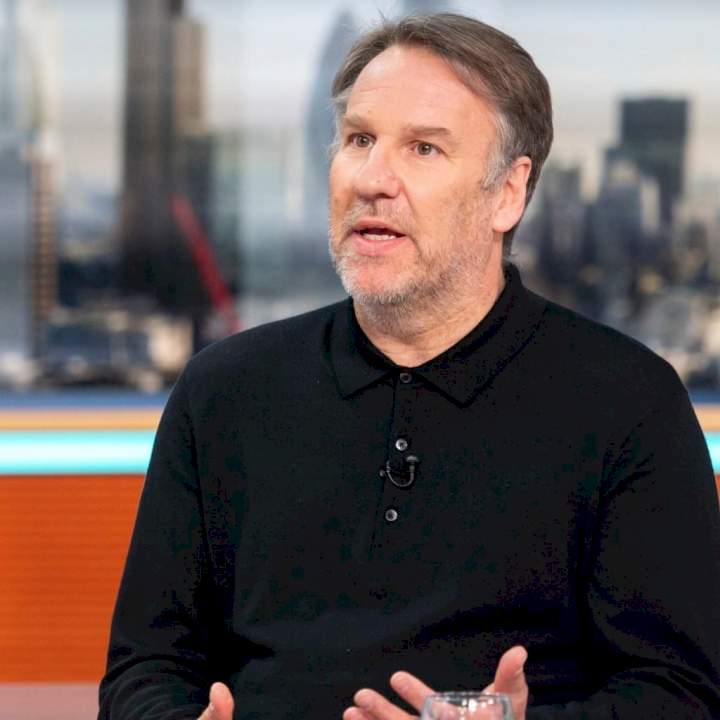




Comments