B4 DOING IT, backup d file directory in case u encounter error. Pls oh, dnt come and say i spoiltyour phone.
FIRST Hack YOUR PHONE AND OPEN EXPLORER
1.go to z:/private/10202be9/101f8763.txt(USE EXPLORE)
You must sure that you copy the right file
2.copy 101f8763.txt to c:/private/10202be9
(if the folder doesn't exit,create it with the same name)
3.after you copy the file open it with any text editor and search for this text "Z:\\SYSTEM\\SOUNDS\\WAKEUPTONE.AAC"
4.CHANGE THE TEXT TO"C:\
\SYSTEM\\SOUNDS\
\WAKEUPTONE.MP3"
DONE..!!!
Just copy and paste the mp3 file you want to be your phone start up sound.. In this path C:\\SYSTEM\\SOUNDS\\WAKEUPTONE.MP3
You must rename your mp3 file to this WAKEUPTONE.MP3
*ENJOY*!
CHANGE THE TONE 4 UR START UP FONE NW
Trending

2
3
4
5
News

2
3
4
5
Big Brother

2
3
4
5
Tech

2
3
4
5
Social Media
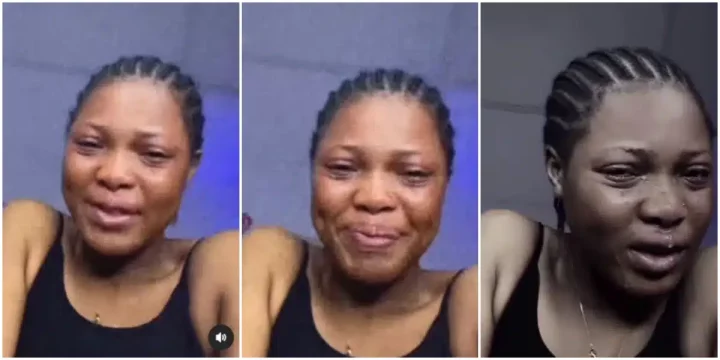
2
3
4
5
Celebrities

2
3
4
5
Sports

2
3
4
5
Crime

2
3
4
5





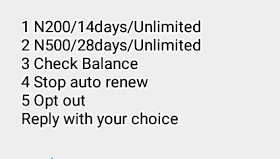



Comments