Some people find is so dfcult to
browse free on china phone
even on nokia using home page
tweak, here is the solution.
HOW TO BROWSE FREE ON CHINA PHONE
Configure Your china phone wif bello Steps>>>
Click on service> Data
Account> edit any of the account
as follow.
Account name=
GLO
or
GLO GPRS
APN= glowap
User Name &password=
Wap
=>Auth. Type= Normal.... Now save
and go back to Service> Wap>
Settings> Active Profile. Select
either sim 1 or 2, Some lists of
profile will appear just click on
option> Edit profile....
Rename profile= Glo wap
Homepage= http://
wap.gloworld.com%3a@google/gwt/n?q
Data Account=
glo gprs
Connection Type= Http
Proxy Address=
10.100.114.114
Port= 3130
Username& Password= Wap.
Save and exit, now click on
home page to start browing free
of charge...
NOKIA USER TAKE DIS..... Create a personal confg sett with this...
Homepage= http://
wap.gloworld.com%3a@google/gwt/n?q
Apn= glowap
Ip= 10.100.144.144
port= 3130
Username&password=Wap.
Save it and activate the setting on ur phone. Now press and hold 0 on
ur phone to load the homepage
tweak.
hit the share button!!!





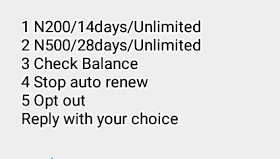

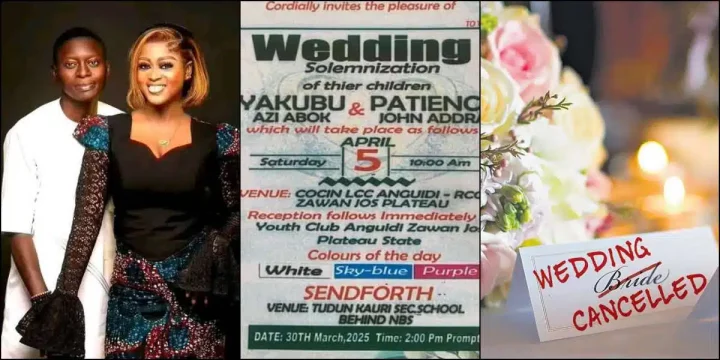








Comments