Well, i want to believe that the
talk about 2go isn't new, but if
you still don't know what 2go is...
Let me quickly give you a
summary about it.
2go is a mobile messenger
which allows you to chat directly
with your friends,it also has
many other features like:
=>>talk at length with friends, -
share files and pictures!
=>>you can setup your profile, =it
networks millions of people
together, meet new people from
any part of the globe,e.t.c If you
are tired of using 2go on your
phone or you are interested in
multiple 2go chat,
I think the best thing for you is
to use 2go on PC...
HOW DO I GO ABOUT IT???
1. Before you can Use 2GO on
your PC, You must have Java
Runtime on your Installed on
your PC .
You can click here OR here to
download one
2. Now let download the 2GO PC
Software, Visit http://pc.2go.im ,
You will be required to log in
with your Country, Phone
Number and your 2go password.
After a successful log in, you will
then be directed to the
Download page. Click on the 2go
logo as directed to start
download.
3. Your Downloading should
Start after clicking, after the
download, Save the downloaded
file either on your Desktop for
easier Access, then click to Open,
It will automatically run the Java
Runtime to download the full
software for the First time within
10 Seconds. After download, it
will automatically launch the 2go
Micro Emulator interface to
commence your chat.
Then you are good to go.
Enjoy!!! Do 4get 2 add me on 2go Archilldan.
(spam) nd kip inviting..::::





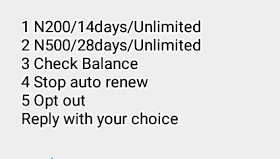








.jpg)


Comments