If u buy a memory card insert it in
to ur phone dont create any
folder,just start collecting files u
want to collect into the memory
card after that go to ur memory
card you are supposed to see all the
folder needed on the memory card
including a folder named "TEMP"
or "IMAGCHEF" if you do not see it just
create one- (you are adviced to create
a "temp" folder)-u ar good to
go ,just check on that folder every
week end for available virus ,if u
see some delete them. If u are
trying to delete them and they do
not go, dont worry just go to ur
home screen and go back to ur
temp folder, u wont see them
again.
NOTE :- CREATE folder only on
memory card.
~TESTED AND TRUSTED ON JAVA
PHONES~
HIT THE SHARE TO CROWN OUR EFFORT. Dont 4get to invite ur friend to benefit......
SIMPLE WAY TO PREVENT VIRUS FROM ATTACKING FILES ON UR MEMORY CARD
Trending

2
3
4
5
News

2
3
4
5
Big Brother

2
3
4
5
Tech

2
3
4
5
Social Media

2
3
4
5
Celebrities

2
3
4
5
Sports

2
3
4
5
Crime

2
3
4
5
Happenings

2
3
4
5
Romance
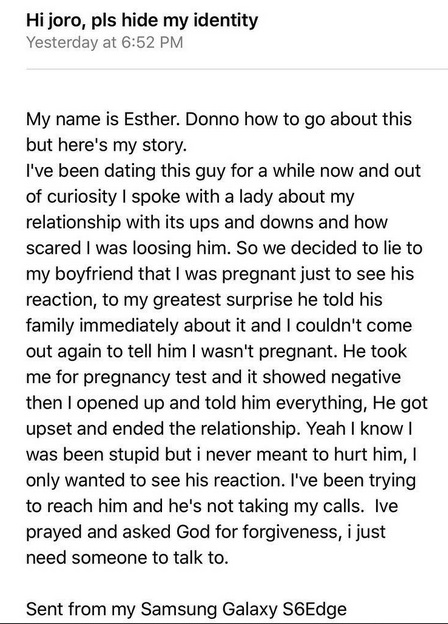
2
3
4
5





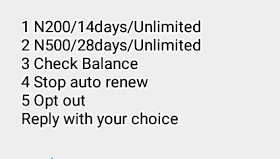


Comments